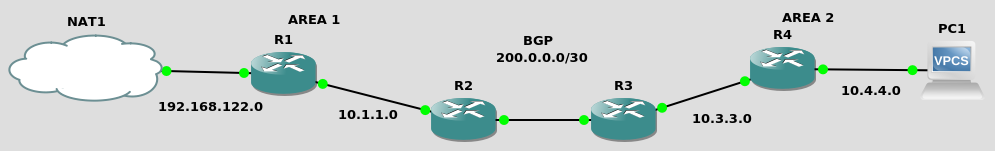
bsd/ospf | bsd/ospf-n-bgp | bsd/bgp | cisco/ospf | cisco/ospf-n-bgp | cisco/bgp
assuming gns3 c3725 dynamips appliances
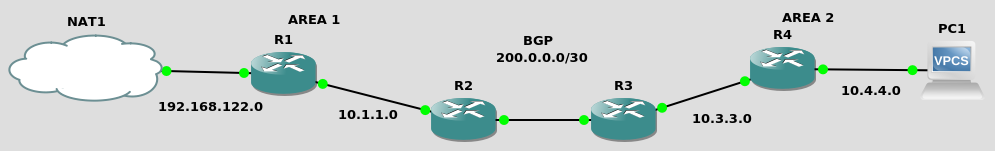
We’re starting-off with the multi-area ospf setup — break the OSPF AREA 0 and replace it with BGP instead.
Note R1 still has a default route thanks to DHCP but we’re not willing to advertise it through BGP.
R1 and its default route — nothing to change here
interface FastEthernet0/0
ip address dhcp
ip ospf 1 area 1
interface FastEthernet0/1
ip address 10.1.1.254 255.255.255.0
ip ospf 1 area 1
router ospf 1
redistribute connected
!redistribute static
R2 — BGP interface is fa0/1
show run | include network
show run | include address
interface FastEthernet0/0
ip address 10.1.1.1 255.255.255.0
ip ospf 1 area 1
interface FastEthernet0/1
no ip address 10.2.2.254 255.255.255.0
ip address 200.0.0.1 255.255.255.252
router ospf 1
no network 10.2.2.0 0.0.0.255 area 0
redistribute connected
redistribute bgp 65000 subnets
passive-interface FastEthernet0/1
router bgp 65000
network 10.1.1.0 mask 255.255.255.0
network 192.168.122.0
neighbor 200.0.0.2 remote-as 65002
R3 — BGP interface is fa0/0
show run | include network
show run | include address
interface FastEthernet0/0
no ip address 10.2.2.1 255.255.255.0
ip address 200.0.0.2 255.255.255.252
interface FastEthernet0/1
ip address 10.3.3.254 255.255.255.0
ip ospf 1 area 2
router ospf 1
no network 10.2.2.0 0.0.0.255 area 0
redistribute connected
redistribute bgp 65002 subnets
passive-interface FastEthernet0/0
router bgp 65002
network 10.3.3.0 mask 255.255.255.0
network 10.4.4.0 mask 255.255.255.0
neighbor 200.0.0.1 remote-as 65000
R4 — nothing to change here
interface FastEthernet0/0
ip address 10.3.3.1 255.255.255.0
ip ospf 1 area 2
interface FastEthernet0/1
ip address 10.4.4.254 255.255.255.0
ip ospf 1 area 2
router ospf 1
redistribute connected
from R1
show ip route 10.4.4.0
from R4
show ip route 192.168.122.0
from the host system (NAT1)
ping 10.1.1.1
One can fake some nodes and advertise routes anyways as such
router bgp 65002
network 10.0.0.0 mask 255.255.255.0
network 10.0.1.0 mask 255.255.255.0
network 10.0.10.0 mask 255.255.255.0
network 10.0.20.0 mask 255.255.255.0
ip route 10.0.0.0 255.255.0.0 Null0
ip route 10.0.0.0 255.255.255.0 Null0
ip route 10.0.1.0 255.255.255.0 Null0
ip route 10.0.10.0 255.255.255.0 Null0
ip route 10.0.20.0 255.255.255.0 Null0
https://cisco.goffinet.org/ccna/opsf/configuration-ospfv2-et-ospfv3-cisco-ios/ –> 2.3. Interfaces passives