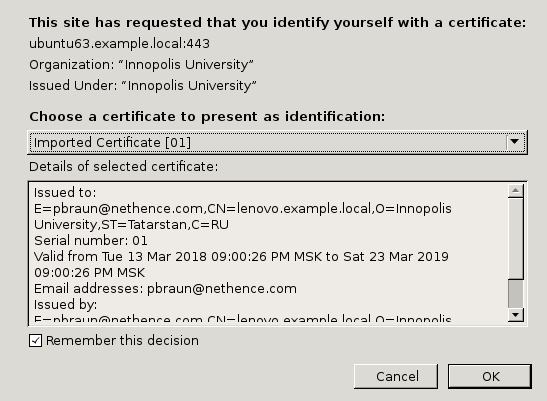
sslhappy-ca | dovecot-clientcert | thunderbird | apache-clientcert | firefox
system style general/ X ctrl-tab cycles through home/ custom url search/ google search/ X search suggestions
…
draft
In mozilla firefox: https://www.arungudelli.com/tutorial/css/disable-text-selection-in-html-using-user-select-css-property/#in-mozilla-firefox
on the workstation as user
Convert the separated .crt and .key files to a single PKCS12 certificate for Firefox.
openssl pkcs12 -export -in lenovo.example.local.crt -inkey lenovo.example.local.key -out lenovo.example.local.p12 -CAfile /etc/ssl/cacert.pem chmod 400 lenovo.example.local.p12 ls -lhF lenovo.example.local.*
The -chain argument was not used because we have a simple chain of trust: one CA and one client cert that are directly linked.
We used the same export password for the PCKCS12 certificate as for the passphrase of the private key.
Importing the .p12 file into Firefox
Edit > Preferences Advanced // View Certificates // Your Certificates Import... (provide unlock/export password)
Then when trying to access the page again with our Firefox browser, the user will be prompted on what certificate to provide to the server:
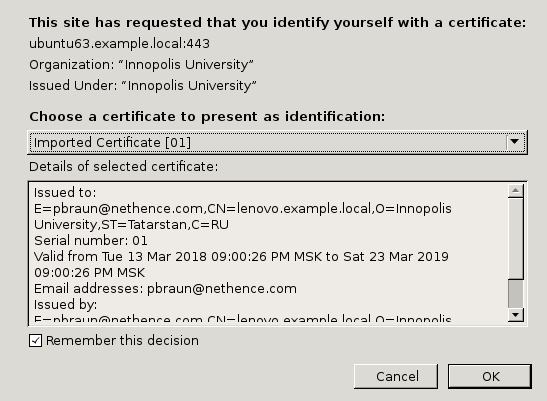
and the page displays fine when selecting the previously imported certificate.
Install friGate3 add-on on your web browser (tested with Firefox), add the target domain into List of sites e.g.,
rutracker.org
and edit the Proxy Servers e.g. to access https://thepiratebay.org/ from France,
https://ru-92-53-1.friproxy0.biz:443 [RU] https://ru-85-60-1.friproxy0.eu:443 [RU] https://ru-82-204-3.friproxy.eu:443 [RU] https://ru-93-78-1.fri-gate.biz:443 [RU] https://ru-93-78-3.fri-gate0.eu:443 [RU] https://ru-92-53-5.friproxy.biz:443 [RU] https://ru-85-60-5.fri-gate.biz:443 [RU] https://ru-85-60-3.fri-gate0.biz:443 [RU] https://ru-92-53-3.fri-gate.biz:443 [RU] https://ru-93-78-5.fri-gate0.org:443 [RU] https://ru-82-204-1.fri-gate0.eu:443 [RU] https://ru-82-204-5.fri-gate0.org:443 [RU]
or access http://rutracker.org from Russia,
https://fr-220-163-3.fri-gate0.eu:443 [FR] https://uk-170-185-1.fri-gate0.org:443 [UK] https://fl-170-185-1.fri-gate.biz:443 [FL] https://fr-221-177-1.friproxy0.eu:443 [FR]
see java-web
Opera settings
hide side bar small font
see mozilla-p11
https://addons.mozilla.org/en-US/firefox/addon/noscript/
NPAPI Plugins in Firefox https://blog.mozilla.org/futurereleases/2015/10/08/npapi-plugins-in-firefox/